How to Drop or Add a Class at King’s
Whether it is the first time or fourth time you're making a change to your course schedule in your time at King's, it's good to have the steps handy--and to be reminded to talk with Academic Advising before you do.

Whether it is the first time or fourth time you’re making a change to your course schedule in your time at King’s, it’s good to have the steps handy–and to be reminded to talk with Academic Advising before you do.
It’s the first week of classes, so inevitably some students will consider making changes to your schedules. Although it’s unlikely you’ll need to make a schedule change as a first-year student–since you’re likely taking mostly core courses–we’re glad to feature the steps for dropping and/or adding a class in today’s post, for use now or later in your tenure at King’s.
But wait. Before you drop or add a class, we recommend checking in with Academic Advising (advising@tkc.edu) about how the change may influence your time to graduation and when the course you’re dropping might be offered again. You can always check your degree audit on the Student Portal independently, but we’re happy to help with the decision. Our goal is to support you in your goal to graduation, and this is one way we can, by helping you know which classes to take and when.
After checking in with Academic Advising, your steps to drop or add a class are below.
- Log into the Student Portal.
- Select the “Academics” link at the top of the homepage.
- Locate the “Advising and Registration” section of the page.
- Select the link for “Add-Drop/Withdrawl” form.
- Read the top portion of the form regarding the implications for dropping a class.
- Fill in the relevant course information and select “Drop” or “Add” accordingly.
When you submit the form, the Registrar’s Office receives an email with your request. They process your request, and they will email you from registrar@tkc.edu if they have any additional questions or to confirm the change has been made.
Also important to note is that the last day to add a class is one week after the start of the semester. In Fall 2018, Wednesday, August 29, is the last day to add a class. Students can drop a class without a grade (as if it never happened) until Thursday, September 13, in Fall 2018. These dates are featured on the King’s Calendar for reference.
Keep these dates in mind as you get a feel for your semester, and remember to let us know if we can help you make a decision about your schedule. Feel free to reach out to Academic Advising at advising@tkc.edu with any questions about which classes to take and when, or contact the Registrar’s office at registrar@tkc.edu with any questions about transfer credits and how they’re counted toward your degree.