Event Services
Find out how to reserve space, advertise, or host a guest speaker as a student or employee of The King’s College.

Hello from Student Services
Located on the sixth floor, Student Services exists to direct your questions to the right people and help you navigate campus, whether in-person or virtually. We oversee the main phone line, space reservations, on-campus advertising, including the King’s Weekly and online calendar, in-person King’s Gear sells, and Lost-and-Found.
Read about our ServicesForms
Find out how to reserve space, advertise, or host a guest speaker as a student or employee of The King’s College.
Space Reservations
Fill out this Space Reservation Request Form to reserve a physical or virtual space on campus for a meeting or event.
Reserve a SpaceEvent Services and Announcements
Use the Event Services or Announcement Request form to request advertising on campus (11×17 posters, TV slides), an announcement in the King’s Weekly, or event services.
Request a ServiceCampus Visitors
Whether it’s a friend visiting, a group sitting in on a class, or a guest speaker, our security guard needs to be informed of all non-students, faculty, or staff on the premise (i.e. anyone without a King’s ID).
Register GuestOnline Calendar
The online calendar shows every major academic and student life date. The Comprehensive Calendar is a printable version of these dates over the next three years.
View CalendarHelpful Guidelines
Reserving a Physical Space
- Check that the room is available by using the physical classroom Google calendars linked at the beginning of the form.
- No classroom reservations are accepted until class reservations are finalized each semester.
- The Office of the President and Executive Team have priority in reserving the Founder’s Conference Room and City Room.
Using Zoom Technology
- Hybrid technology is available in the City Room and classrooms 521, 522, 523, 621, 625, 626, 628, and 633. These marked by a * on the Space Reservation Request Form.
- For help using this technology, see our guide.
- Requests for virtual meeting spaces are automatically formatted as a Zoom Meeting which is more interactive. Zoom Webinars are reserved for campus-wide events like PRS must be approved by Valeria Martiez.
Advertising on Campus
- For best service, submit all advertising by Monday night the week before your event. This allows ample time to correct any errors and sync our systems to best prioritize and advertise each event.
- TV slides must be submitted as JPEGs with a pixel format of 1920 x 1080. We do not accept other formats.
- Nothing can be advertised on campus without the approval of Student Services.
- For events, you must first reserve a space and receive approval before requesting advertising.