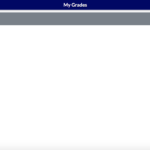How to Find Final Grades in the Student Portal
Grades do not define your success as a student. And yet, after a semester of hard work, it is important to know where you stand at the end of the semester. Today, we are talking about how to find your final grades.
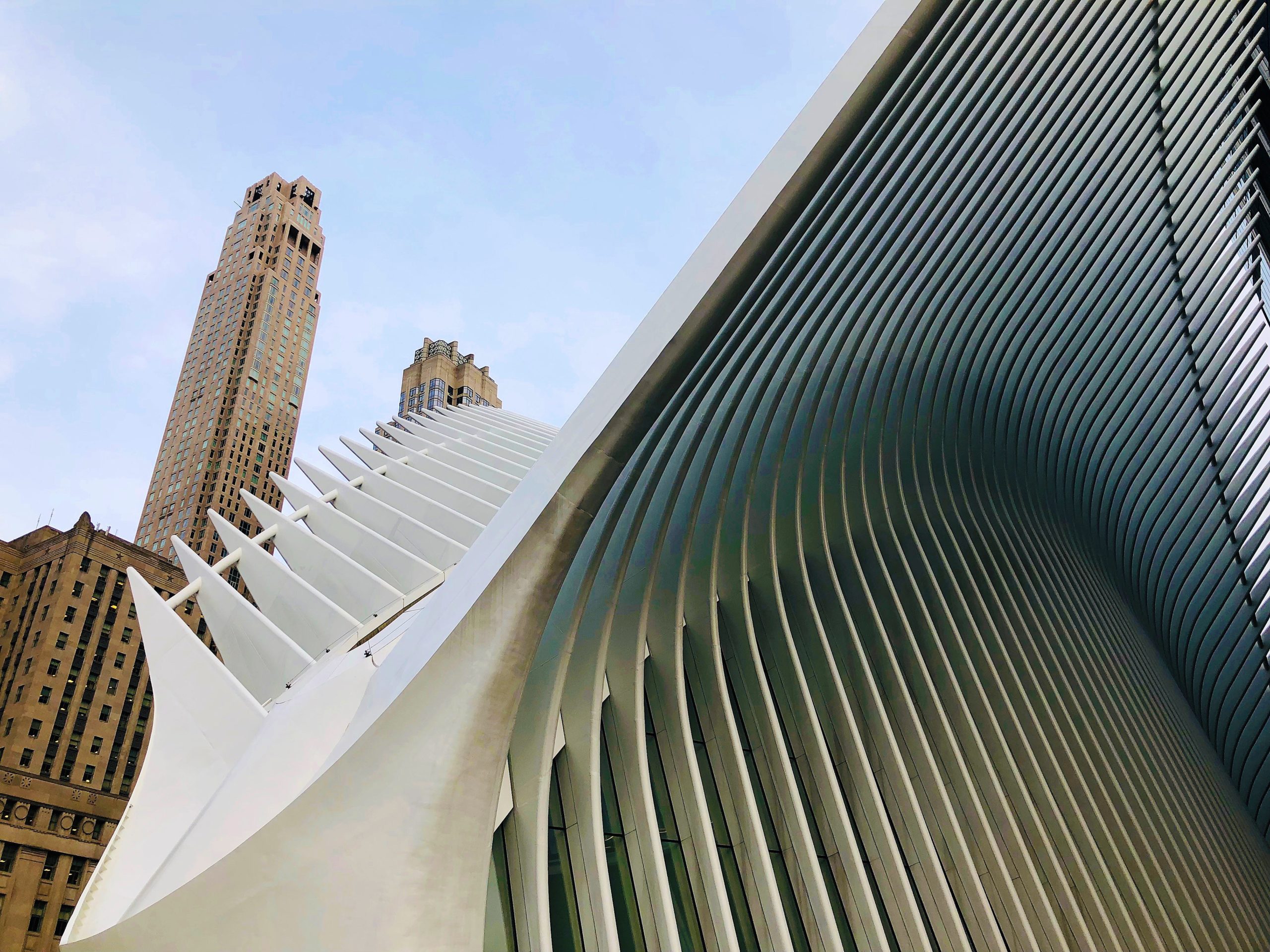
Grades do not define your success as a student. And yet, after a semester of hard work, it is important to know where you stand at the end of the semester. Today, we are talking about how to find your final grades.
1. Go to http://students.tkc.edu/.
2. Under the “Grades” tab, click on “Letter Grades.”

3. Under “Grade Type, find “Final Grades.”
**Note: You will not be able to access final grades until course evaluations are completed for each course from the fall semester. Please take time to fill out evaluations before the end of finals week.
Regardless of the outcome, take a moment to celebrate another semester completed. You have worked hard. If you are unhappy with a particular grade, take a moment to reflect on how you can make realistic changes next semester.
As always, Student Success is here to help you with academic coaching and planning. Email us at studentsuccess@tkc.edu to start a conversation.